Download Article Marketing Robot
Read the Following Steps to Get Started:
Step 1: Download and install Article Marketing Robot here:
1.1.0.6 (Jan 12, 2012) ArticleMarketingRobot_Setup.1106.msi (Release Notes)
1.1.0.5 (Jan 8, 2012) ArticleMarketingRobot_Setup.1105.msi (Release Notes)
1.1.0.4 (Sep 22, 2011) ArticleMarketingRobot_Setup.1104.msi
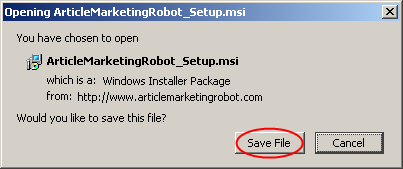
* NOTE * This is a .MSI file. This file works like an executable, and will install Article Marketing Robot on to your computer.
Step 2: Open the file by either clicking Run or double clicking it.
Step 3: Install the program. You will see screens like the one below:
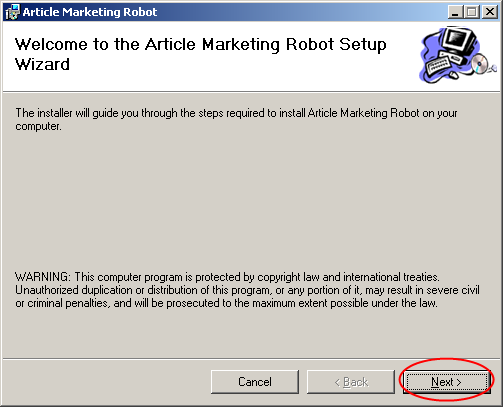
Step 4: Run Article Marketing Robot:
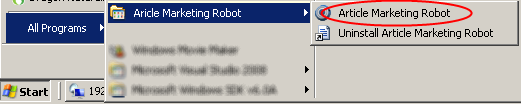
Step 5: When the Trial Code screens shows, enter your Name and Email Address and click Submit , and the Trial Code will be emailed to you

Step 6: When your Trial Code arrives, enter it and press OK.

Step 7 : The next time your run Article Marketing Robot, you may be prompted for the "Unlock Code". Click "Try Me"

Step 8 : Enjoy the software for 5 days, absolutely FREE. The FULL VERSION has over 2000 article directories. The Trial version is restricted to 500.
Want the FULL VERSION now? Click here:







0 comments:
Post a Comment